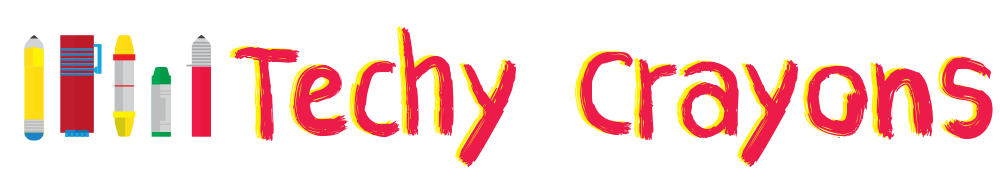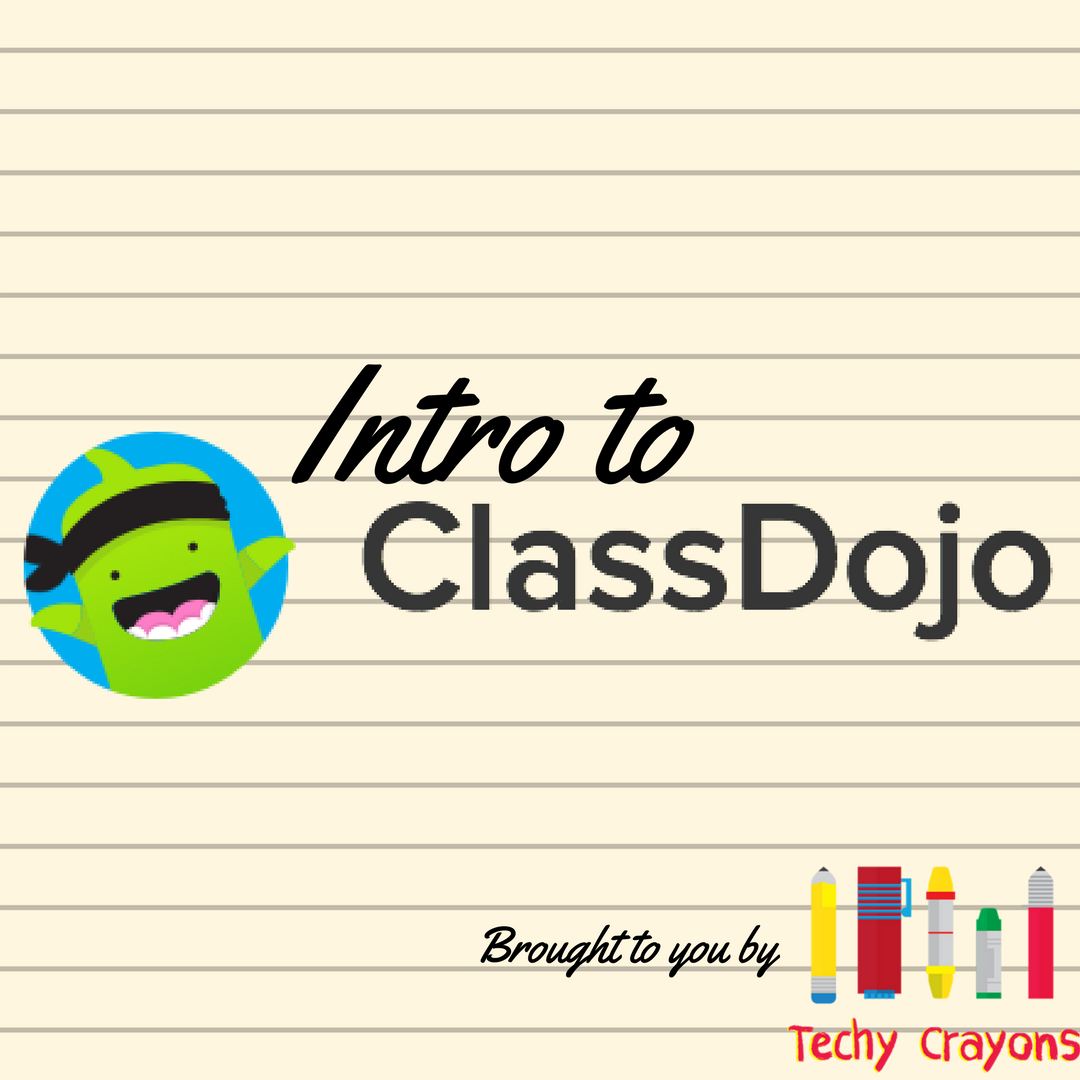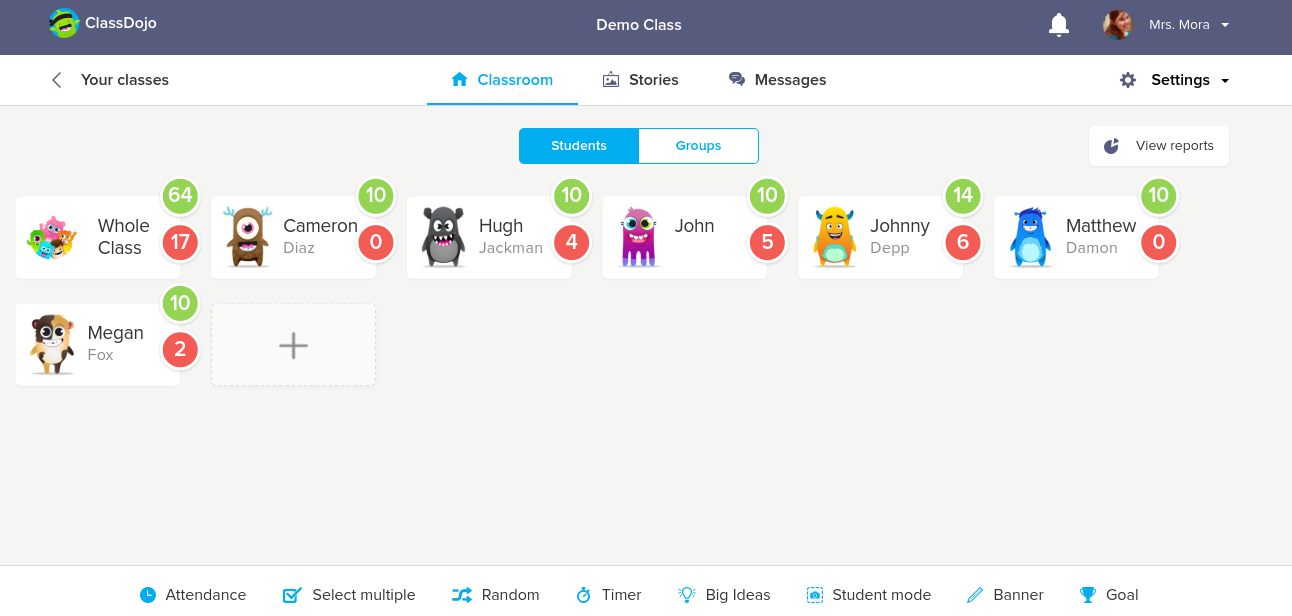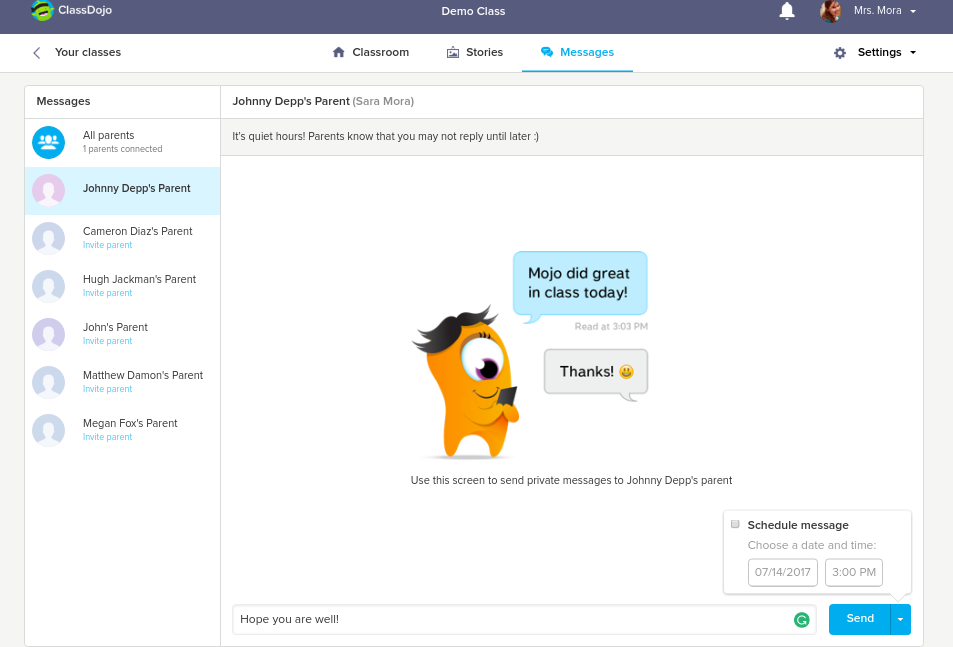This blog post is the first in a series all discussing different communication apps that elementary teachers can use with parents. We will dive into the ClassDojo communication app in this post. This is an introduction for those that have heard of ClassDojo but have never really looked into it.
Back to School is around the corner in my neck of the woods. We start school August 7th. One of the most important things to do before the school year starts is decide on how you will be communicating to Parents throughout the year. It's important to be consistent so that parents know where to find information that they need. In the next couple of blog posts, I will be diving deep into 5 different communication apps to give you a complete picture of what each app can do. I hope to help you make a decision before school starts. Let's get started with ClassDojo!
Back to School is around the corner in my neck of the woods. We start school August 7th. One of the most important things to do before the school year starts is decide on how you will be communicating to Parents throughout the year. It's important to be consistent so that parents know where to find information that they need. In the next couple of blog posts, I will be diving deep into 5 different communication apps to give you a complete picture of what each app can do. I hope to help you make a decision before school starts. Let's get started with ClassDojo!
Main Feature: Behavior Management
In the beginning, ClassDojo began as a Behavior Management website/app. ClassDojo allows teachers to have as many classes as they want. In those classes, teachers choose behaviors they wanted to track. It could be anything from Participation to Raising you Hands to Using Hand Signals. Whatever the teacher wanted to track, they could make a Positive, Neutral, or Needs work behavior. Students each get an avatar that starts as a little monster. When you see a student showing the wanted behavior, you give their avatar a point. When they exhibiting an unwanted behavior, you can take a point away for that too. This allows teachers to track the specific time and date a student is doing something.
There is a parent version of the app so parents can see the different points that their child is receiving or losing. They receive a weekly summary every Friday in their email. Parents do not get a notification each time a point is given/taken. Students can be viewed as individual avatars or as groups, such as table or center groups. Teachers can choose to keep the monsters or change them to other pictures. One year, I used Superheroes to match my classroom theme.
Big Ideas
The bottom part of the screen has a lot of features that pretty self-explanatory. It does benefit you to take attendance because that way you don't give points to students that are absent. The main one that we need to discuss is Big Ideas. If you click on it, it takes you to a different part of ClassDojo where they have developed videos and lessons on different topics to help students with Social and Emotional Learning. The lessons include Growth Mindset, Perseverance, Empathy, Gratitude, and (new) Mindfulness. The lessons include videos with animations with the same little monsters that are the avatars, discussion questions, and a take-home guide for parents.
Stories
The next feature is my favorite! I love this app for this very reason! There are three different types of Stories in ClassDojo, School Story, Class Story, and Student Story. Think of School Story and Class Story as an Instagram feed specific to the school or classroom. The parents can't post to them but any teacher can post to their own Class Story or to the School Story. You can also post PDF or Word Docs to Class Story to share information all in the same spot. Parents can like and comment on the posts, just like in any social media. Teachers can post pictures, videos, or plain text.
These posts are translated automatically into many different languages so that parents can see the message in the language they set their accounts with. So if a Parent only speaks Spanish, ClassDojo uses Google Translate to translate the text in that Class Story post. The post will even tell you who read it in a different language and what language they read it in.
Texting Parents with ClassDojo Messages
The last feature that we will cover in this Introduction to ClassDojo, is the messaging feature. ClassDojo wanted to give teachers the ability to text parents without having to give out their phone numbers and giving them a little bit more control. Messages can be sent right away or be scheduled to go out at a different time. This is a new feature that came out this past Spring. Messages are also translated to the parent's language preference. I couldn't remember if this feature was live or still in beta testing so I asked ClassDojo on Facebook. One of their employees answered me before I finished making this post!
Quiet Hours
Teachers can set quiet hours so that parents know that you will not respond right away because you are at home with your family. It's displayed at the top so parents are aware the moment they go to message you. The next morning the message will come through as a notification as soon as it has reached the end time of your quiet hours. I find that parents are very respectful of messaging during the evenings, even when my quiet hours don't start until 9 pm.
Read Receipts
When sending a message, teachers have the ability to see when a parent has read a message. The app or the website will show a blue little checkmark to indicate that it's been read. Parents do not get notified if you have seen the message or not, giving teachers more control over messaging.
ClassDojo the Company
So far we have discussed some of the main features of ClassDojo. I will go into more depth about School Story and Student Stories in another post. So stay tuned for those! I do want to say that if you are not impressed with the app yet, you should know that I have great respect for the people who work and develop ClassDojo. The customer service is top notch. I am a ClassDojo Mentor and have been for the last 4 years. I have talked to different members of the company one-on-one several times (probably 3 times) and too many to count in a group discussion on their ClassDojo Mentor Community Facebook group. They have worked to become COPA and FERPA Certified to protect the information that we collect from our students. They have added MANY features that teachers have asked for. ClassDojo listens to their customers and is 100% free. I feel like teachers should get behind companies like these that keep teachers and students first!
I got a chance to meet some of the ladies from ClassDojo during ISTE. I strongly suggest you follow ClassDojo, Jenna, and Caitlin on Twitter to keep up to date on all things ClassDojo.