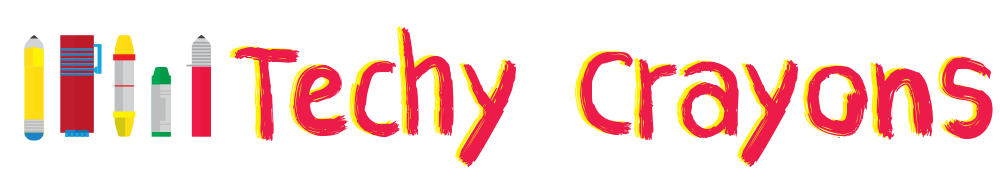Catching Up
I haven’t blogged in a long time. Since then, many things have happened. The main one being that I no longer teach 2nd grade. I have moved to a new school within my district in order to teach College and Career Explorations, aka Intro to Career Tech Education.
I love it! It’s the best job ever! I went from being frustrated in 2nd grade and wanting to teach more PD than being in my actual classroom, to now having a dream job. I promise eventually I’ll blog about what I actually teach. But this post has another focus. Because along with changing jobs, America has been thrust into unknown waters known as distance learning due to the Covid-19 pandemic. Arizona has closed school buildings for the rest of the year. I left thinking I’d be out for Spring Break and then we learned that the whole 4th quarter would be done online using Google Classroom. And that is the main focus for this post. I have been training teachers how to use Google Classroom for the past 5 years and I wanted to have a space to share any Parent or Student guides that I made.
Parent Guide
The first Guide I want to share is one similar to what I shared with parents when this all started. I changed it to make it more generic. I can’t give you an editable file because I made this using my son’s account and I don’t want my son’s info to get out somehow. But I can share the jpeg versions to give you inspiration.
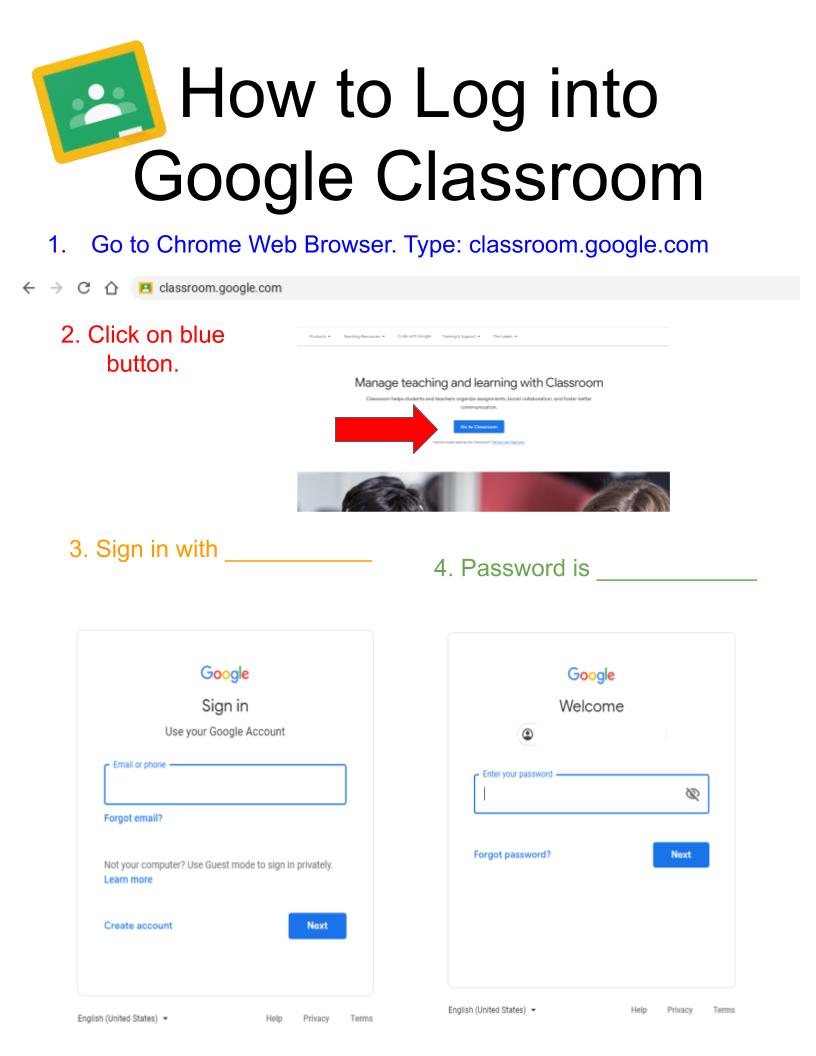
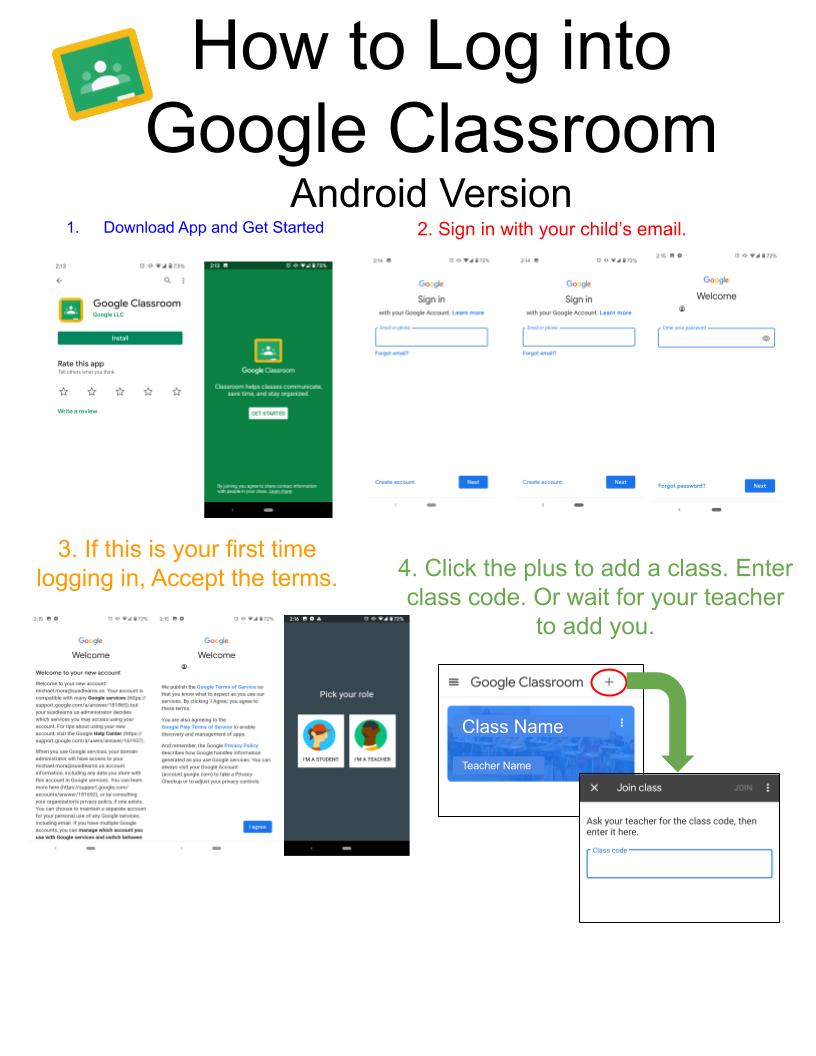
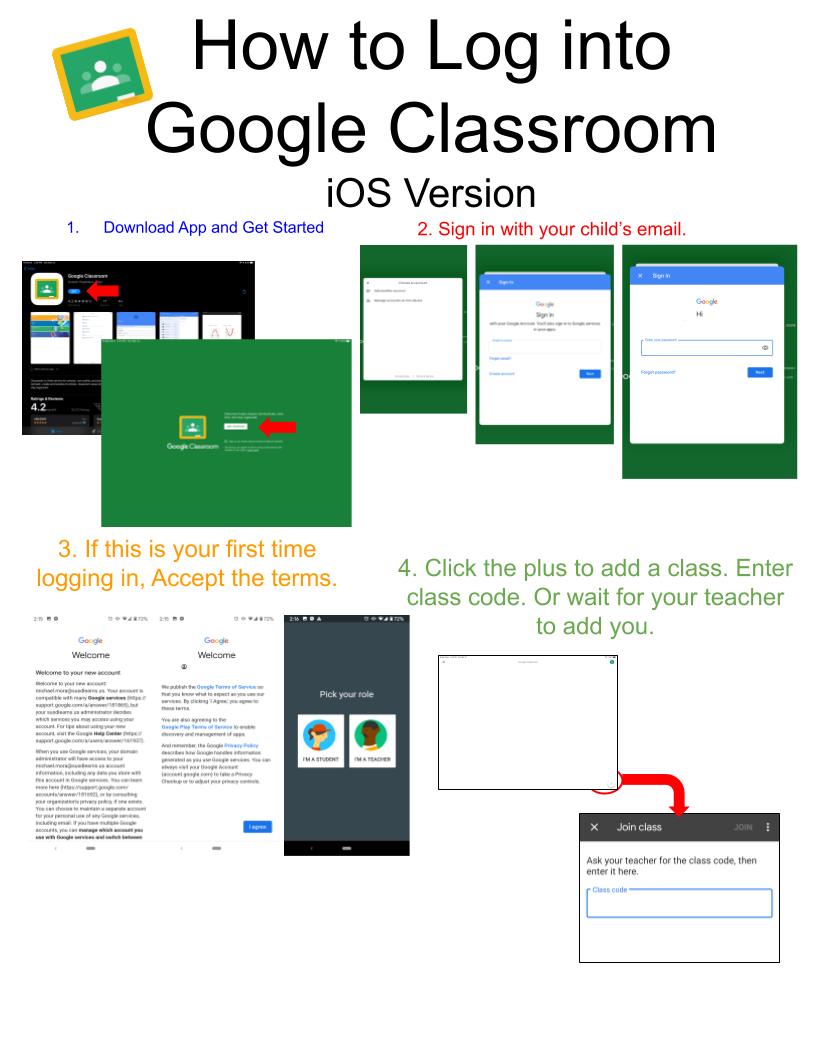
To Do Section Student Guide
Many students don’t realize that there is a To Do section that will help them keep track of what they need to do to stay on top of their classes and assignments. I made the following cartoon to help students learn about the To Do section. Click the button below to get your own copy and change it out with your own Bitmoji.