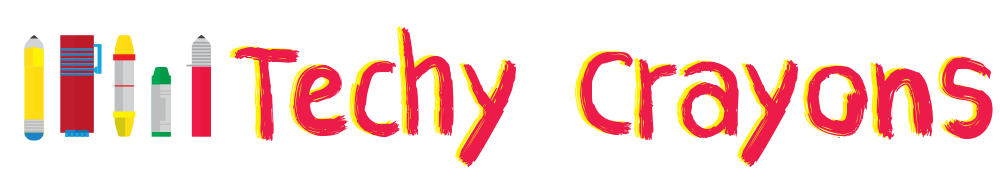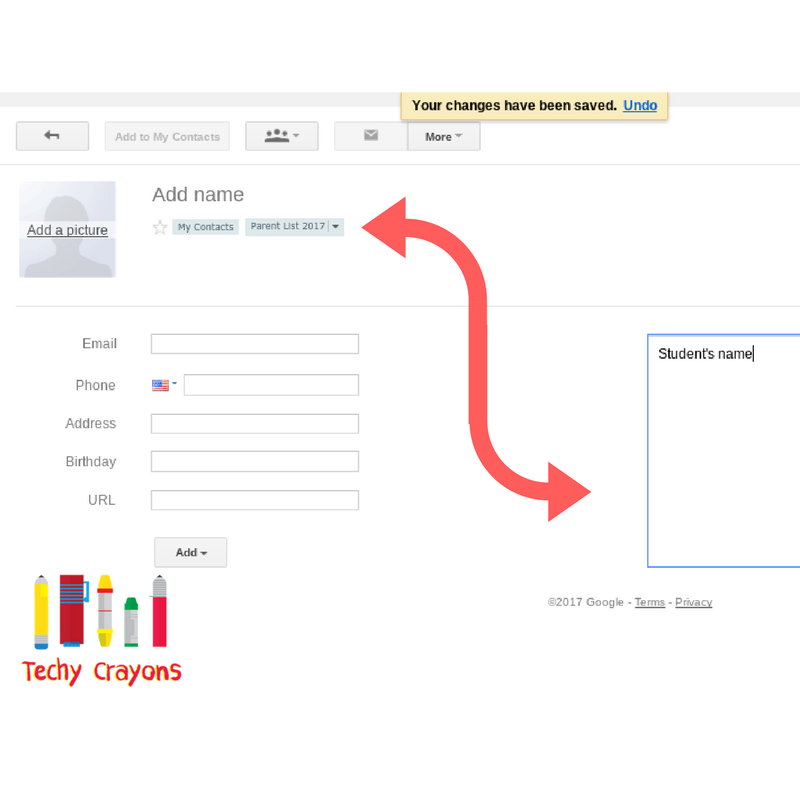A new start! A new class!
Whew! I can't believe it's already been 3 weeks since the start of a new school year! In my neck of the woods, school started on August 7th. And every year, my favorite thing is to record a video of my classroom! It's like the feeling you get when you move into a new house or redecorate after a long period of time. This recording was done the morning of the day that I had Meet the Teacher.
My set up for Meet the Teacher!
There are several things I do to set up for Meet the Teacher night. I always put boxes in the hallway to allow parents to sort their supplies into those boxes. This helps with the traffic inside the room and helps me organize the materials in containers to store to distribute throughout the year. When Parents come in, I greet them and direct them to the next stations. Students find their name on the horseshoe table and place it on the desk they want to sit at. Parents are directed to the computer station to fill out the Google Form, while students go to the iPad to record a Flipgrid video.
I recorded the tour of my class below and edited it using WeVideo on my cell phone. I highly recommend WeVideo as an easy video editing solution! They are the ones that supplied me with my green screen at the ISTE 2017 conference.
On the desks!
Each year, I edit the flipbook that I purchased from Learning in Wonderland. You can find her blog post about it here and purchase the flipbook here. I love how easy it is to edit every year. I do forget how to put it together each year and have to watch her video each time!
Each year I also have them do a brown bag autobiography from Making Lemonade in Second Grade. It's a freebie in her store! It's awesome to get to know their interests by looking at what they bring in their bags. My son started Kinder this year and his teacher did this too! I was so excited to get to fill the bag with him!
Harness the Power of Technology!
One of the main things that I use Meet the Teacher for is to collect important information about my students. In order to do this, I use a Google Form. My heart breaks inside that teachers are still having parents fill out this info on cardstock cards. I get it, you want to be able to walk around with the cards during a field trip. But you know what else you walk around with.... your phone! But if it's on a card, it can be hard to read and can take a few tries before you get the right email address.
Here is what my Google Form collects:
- Parent emails
- Parent phone numbers
- Allergy information
- Transportation information for the first day and for the rest of the year (including bus route)
- Photo Release form
- PG movie permission slip
But the beauty about its, you can make it say whatever you want it to say. It's up to you!
After I get that information, I take the time to copy it into my Google Contacts. I put their phone number and email and type their child's name in the notes box. While I'm importing that into my Google Contacts, I make an email list in case I ever need to email a parent instead of using ClassDojo. And if you use the Google Now Launcher on your phone, your contacts automatically sync. So those parent info cards are even more obsolete!
Flipgrid Intro!
My favorite part of Meet the Teacher this year was implementing a Flipgrid station for the students. As parents filled out the Google Form, students got a chance to record a Flipgrid video telling me what they were most excited about to learn in 2nd grade! Some of the students were shy and some were very articulate! I loved getting to know them before the first day of school with this tool! I created a poster on the wall with the directions since I wasn't able to help all students with the steps while meeting the parents. I highly recommend using Flipgrid during Meet the Teacher night!
#BestYearEver
Meet the Teacher night is one of my favorite parts of the beginning of the school year. It is the night where students and teachers get a glimpse at the promise that is the year to come. And a chance to start making meaningful relationships with both parents and students. I hope these tips and the tour have given you ideas of how to start of your school year. I'm ready to make 2017-2018 the best year ever!
As always, thanks for reading! And be sure to check out my new blog post that is coming soon about My Top 5 Organizational Tools that you should have in your classroom!