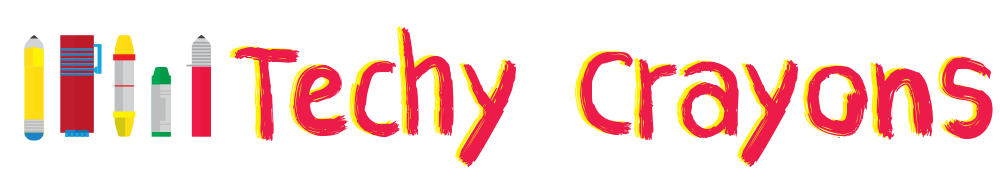Are you looking for a way to a lesson plan that can be digital without paying for a service? I will admit that I love paper planners. They are beautiful! I've used Limelife Planners for years because of their amazing customer service and the quality of their products. But this last year, I couldn't spend the $60 that my planner was worth. So I got creative and started lesson planning with Google Calendar.
Keep reading to learn how to use Google Calendar to organize my lesson plans and organize my materials.
Leave the Planner, take the cell phone.
When it comes to paper planners, I've tried almost all of them, inlcuding Erin Condren, Limelife, Inkwell, Marion Smith, and The Happy Planner. I've even tried printing out my own planner and putting it into an A5 binder. Though gorgeous, I would tend to forget to take them to meetings. Most of my meetings happen after school and after the parent pick up line. Which means I would take my essentials (clipboard, sunglasses, and phone) to parent pick up but forget to take my planner. Once I got to the library for parent pick up, I would remember but since the meeting was in the library, wouldn't want to walk all the way back to my building to then walk back. It's AZ and it's an outdoor campus. NO one wants to walk in that heat twice! So I would take notes on my phone because I couldn't get my act together to bring my planner to all my meetings.
I loved to watch plan with me videos of people stamping in their planners. I tried it a couple of times but it was not sustainable for me. After doing it the first time, I knew I probably wouldn't do it again. It took too long and I would forget my stamps at home or at school. But it did look pretty. But I noticed I was taking more time to decorate than to plan. And when it came time to do my lesson, I would waste time finding my materials. So it wasn't as helpful for me as I needed it to be. Having your lesson plans on Google Calendar means they are always accessible whether you are near your phone, computer, or tablet.
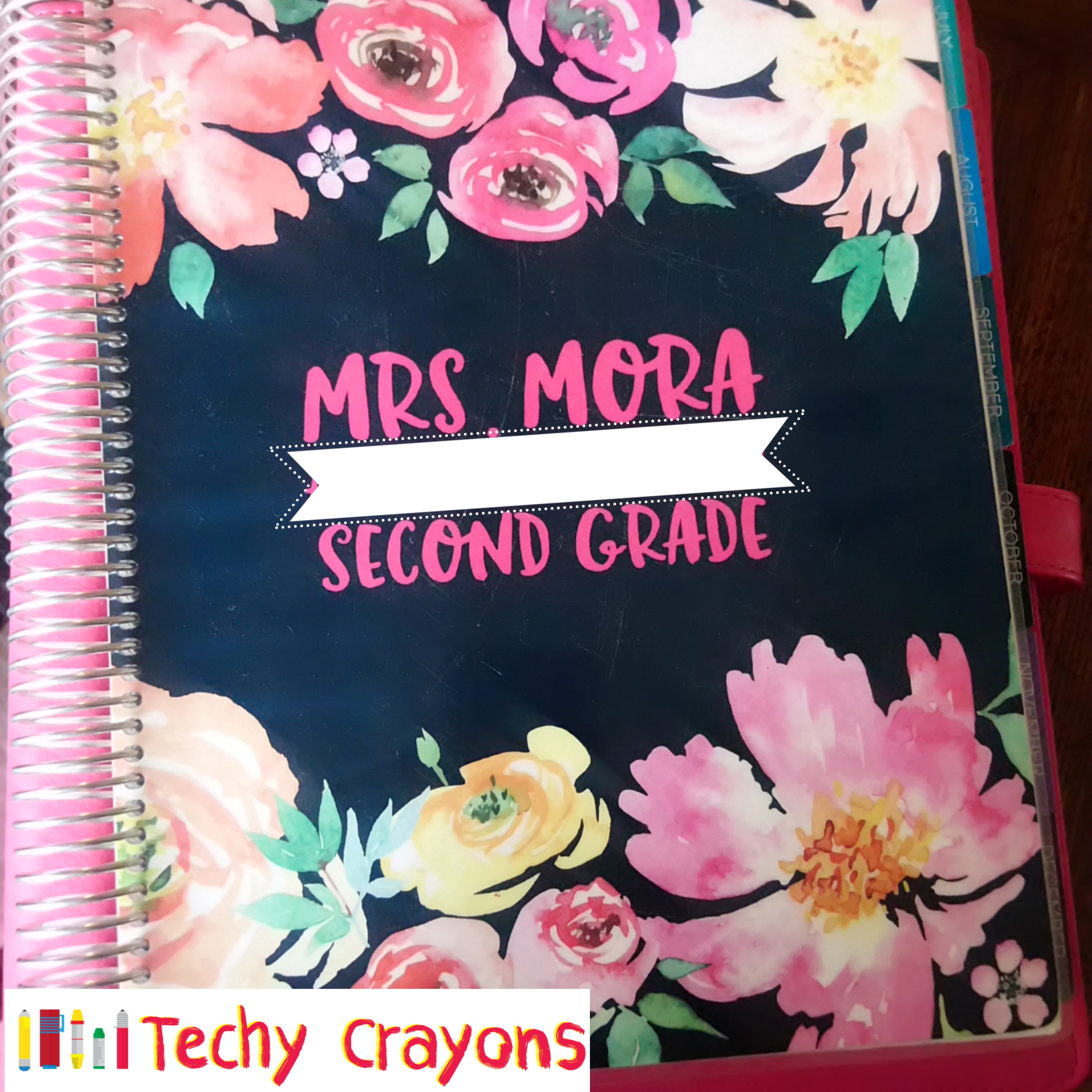
The Solution
The idea of lesson planning with Google Calendar came from trying out a different paid service that is a digital plan book. This service was awesome but I didn't like how it printed out and I didn't want to have to log into another window each morning anyways. Then my brother started talk to me about a course that he saw on Skillshare by it's founder, Michael Karnjanaprakorn, about productivity and planning out your time. So I decided to try those principles to my lesson plans. Below I walk you through the steps of how to set up your calendar one time so that it's ready for the whole year.
How to get started Lesson Planning with Google Calendar!
Color Code
It's helpful to color code your different events so you can see at a glance what is on your calendar for that day. I suggest you have at least 3 different colors. One for when you are in the classroom, one for planning time, and one for meetings. This will help you stay organized and on top of what is going on with your day.
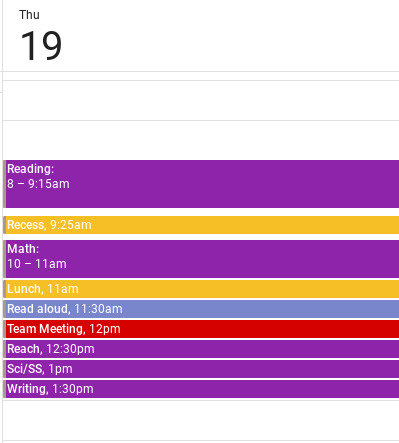
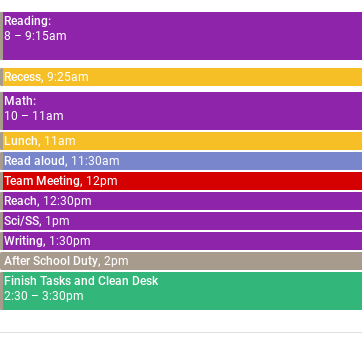
Block out Your Entire Day with Specific Tasks
By blocking out the time on your calendar with specific tasks, you are allowing yourself to stay on top of anything that needs to be done and not waste your planning period. I pick a specific day to grade and input grades. Cleaning off my teacher desk is also something I schedule at the end of the day. I know that I can't go home until the tasks in my Planning period are completed and my desk is clean. This helps with those emergency sub days. No sub wants to come in to a desk that is piled with stuff.
Harness the Power of Google Drive and Links
I put all the lesson materials in the description box so I don't need to go searching. Including YouTube videos, websites, and materials that are in my Google Drive. It makes transitions so much smoother.
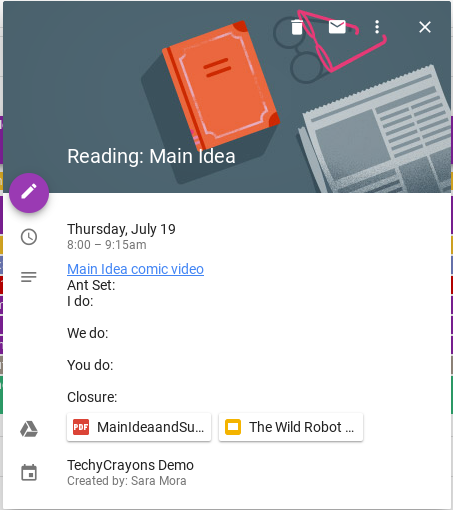
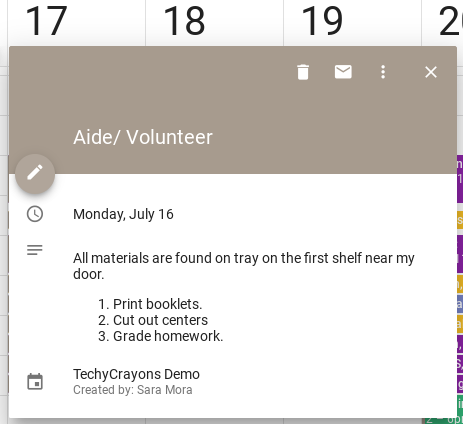
Assign Tasks to your Aides or Volunteers
I am blessed to have an aide that rotates around to my team members. I create a task that is not time specific with things I need my aide to complete on that day during my rotation block. This could also be done with volunteers. I list what I need and attach all the materials or links. Then I just invite them to the event so they know ahead of time what I will be needing them to do and where the materials are located if they are already printed. This was HUGE for me! It really helped me balance out my life by delegating things. By putting it on Google Calendar, the directions were clear specific and I didn't waste teaching time explaining what I wanted her to do.
I hope explaining my process has helped you decide how to organize how you will lesson plan using Google Calendar. If you have any questions, feel free to comment below. How do you lesson plan and organize yourself to be more productive throughout your school day?
Enjoy!
Sara